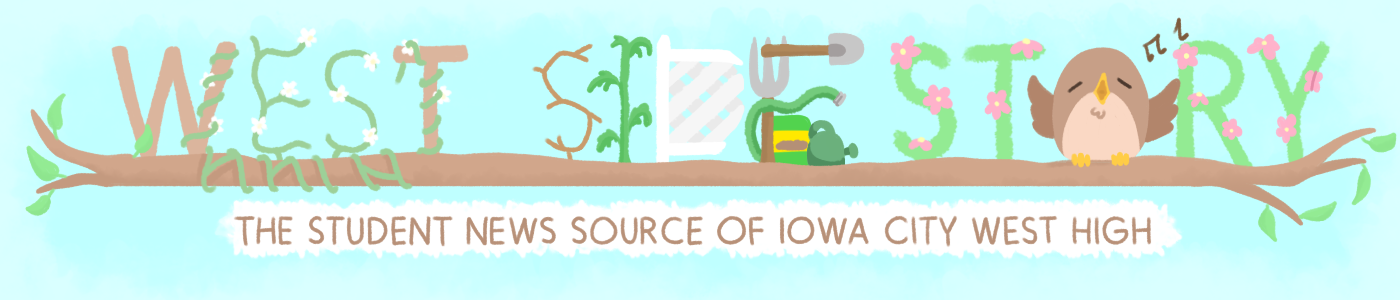Organizing online school
Managing online school can be difficult, but WSS has 4 tips to help you stay organized and productive.
The 2020-21 school year has been a change of pace for everyone. For students enrolled in the online academy, the change in routine has been especially drastic. While there are many benefits to online school, like being able to wake up later on Tuesdays and Thursdays and being able to organize your own schedule, there are also many downfalls. Online schooling has taken some adjustment for everyone, and while it’s been easier for some students, here are a few tips and tricks that may help with the odd circumstances.
Maintain an organized workspace
Since last spring, turning in assignments has gotten harder. Instead of simply depositing your finished work into a turn-in basket or having work spot-checked by a teacher, it now has to be submitted through Canvas or a third party website, such as Turnitin, Google Forms or StudySync. This is especially difficult for assignments that are supposed to be done on paper because turning it in becomes an extremely lengthy process, involving taking a photo of the paper, emailing it to yourself, and uploading it to your drive, where there is always a chance that it will fail to load or submit. There are some easier ways to get this done using phone apps like Adobe Scan and Top Scanner. These apps create scans instead of simply taking a photo, which improves quality. These apps often have shortcuts to send the scanned image right to your email or Drive, so that you don’t have to upload the images. You can also make the process a bit faster by downloading the Canvas app on your phone. The app allows you to submit photos from your phone into the app, cutting out the step of emailing and uploading entirely. Bookmarking websites that you use often, like Canvas and Powerschool, can also provide shortcuts and make it more convenient to check your grades and assignments.
Additionally, there has been a large increase in assignments that are done using Google Docs. Because of this, it’s important to make sure that your Drive is organized. While it may be easy to avoid putting things in folders and hoping that you’ll be able to find them later, creating organized and specific folders in Drive can help ease the hardships of online assignments.
The easiest way to organize your Drive is to have a clearly labeled folder for each class. It is also important to name your documents and slides accordingly so that you will be able to find it without having to open a page full of untitled documents. For example, if you were doing a math assignment from section 2.2 in your textbook, a good title would be “2.2 Homework” or “2.2 Assignment”. Adding subfolders for homework or notes into a class folder can keep things even more organized. You can even change the colors of your folders, which is especially helpful if you already have or want to have a method of color-coding your files.
Because we are not constantly carrying our things to and from home, it is much easier to put something down and forget about it. Because of this, it is even more important to have dedicated spaces for different materials and make sure that all of your notes and physical assignments for each class are easily accessible so you will have an easier time finding them. Some possible ways to keep physical materials in one spot is to use folders, binders, notebooks, and pencil cases. If you have a desk, you can also keep these things in a drawer organizer or on shelves. Even when you are online, these tools can help you keep everything organized and stop your workspace from becoming cluttered.
Avoid distractions
Having school at home, as opposed to in a classroom, provides an opportunity for distractions. Especially when the teacher can’t see or hear you, it’s easy to lose track of what you are supposed to be doing, whether you are in a Zoom meeting or trying to be productive during asynchronous work time.
Finding an area where you will be able to focus will be very helpful. If possible, find a room that no one else will be in. If you have parents or siblings nearby, make sure you cannot hear them from wherever you are working unless you are keeping an eye on your siblings. Using headphones or earbuds is very useful if you have to be in a room with other people, to keep your audio from distracting each other. It is also helpful to study and have classes somewhere other than your bedroom. If you do a lot of work in your bedroom, your brain might start to associate school with your room, making it more difficult to sleep or relax in your room. This can also happen if you are studying or watching classes while in bed, which will make you tired while trying to focus, and harder for you to sleep.
Most students are constantly getting emails, texts or YouTube notifications on our phones, so it’s a good idea to keep your phone in a separate place from your workspace or on silent so you aren’t tempted to check it during class.
Keep track of assignments
No matter how many teachers you have, you’ll probably feel frazzled by all the different places you have to check to find and turn in assignments. Canvas can be tricky because many teachers organize their class pages differently. The majority of teachers put homework in the assignments or modules tab, or on the calendar on the home page.
The best way to keep track of your assignments is to have a specific place to write them down, where you won’t lose or forget about them. One method would be using a specific notebook, Google Doc, planner or calendar set aside for assignments. The app Google Keep is helpful in doing this. Be sure to write which class the assignment is for, and when it’s due so you don’t accidentally turn in something late. It would also be best to check it off once it’s done so you don’t risk scrambling to finish something that you’ve already turned in.
It is also important to keep in touch with your teachers. Through zoom, it is much harder to communicate if something isn’t working, if you do not understand a topic or miss something during a class. Sending an email is not as convenient as talking to a teacher directly, but it is still a good way to reach out.
Be prepared
All of a sudden, there is so much more to keep track of. With so many different classes, each one having a different Zoom link and a different starting time on Wednesdays, there’s a lot to keep track of. It helps to have a schedule on a Google Doc or Google Sheets, where you can arrange all of your Zoom meeting times and links in one place, so you don’t have to keep going to different Canvas pages. It might also be a good idea to set alarms a few minutes before class, and to head into the waiting room a few minutes and not risk being late. Having a schedule that is printed or written out for you, if you are not at your computer.
It is also important to make sure that you are ready for class, with something to take notes nearby, whether you prefer to use a pencil and paper or your computer. It is also important to keep track of your Chromebook charger and how much battery you have left so that your Chromebook doesn’t die during a meeting or test.
If possible, try to have a good internet connection, or you might be kicked out of your meetings. While you cannot completely control this, it helps to be closer to the Wi-Fi router. You can also set up a hotspot on your phone if you have enough data. Additionally, the internet is usually more stable when fewer people are using it. However, with parents and siblings also working at home, this is not always an option.
Your donation will support the student journalists of West High School. Your contribution will allow us to purchase Scholarship Yearbooks, newsroom equipment and cover our annual website hosting costs.

(she/her) Vivian Polgreen is a senior at West and it is her third year working on staff. She is the news editor and co-managing editor for the online publication....

(she/her) Cassandra Michaels is a senior at West. This is her second year on the staff for the online publication as an artist. When she isn't busy she...

(she/her) Helelia is a senior war at West and has been on staff for 3 years. She is the social media editor of all WSS accounts. She enjoys golfing and...