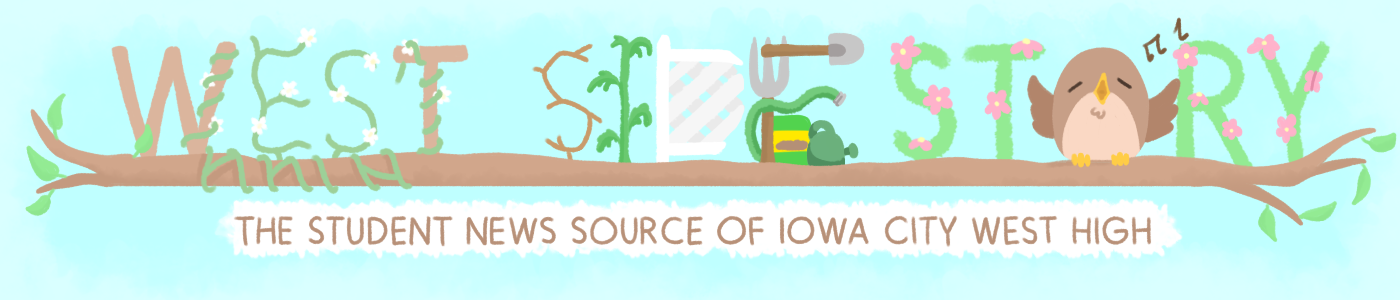Canvas Wrapped
Tech Editor Muhammad Cikmaz breaks down each part of his application, Canvas Wrapped.
Canvas Wrapped is here!
Inspired by Spotify Wrapped, Canvas Wrapped is a tool designed for students whose schools use Canvas as a learning management system. The tool enables students to view their assignment activity, including metrics such as the number of completed assignments, the number of missing assignments, the number of assignments submitted after the due date, the teachers who gave the most assignments and more. It provides a personalized and engaging experience for students, similar to how users view their music activity on Spotify.
Canvas Wrapped dictionary:
Top Teachers:
Top Teachers are the teachers who gave you the most assignments.
Top Classes:
Top Classes are the classes in which you had the most assignments.
Top Missing Classes:
Top Missing Classes are the classes in which you had the most missing assignments.
Top Late Classes:
Top Late Classes are the classes in which you had the most amount of late assignments.
Just follow the steps below to see your Canvas Wrapped:
Step 1: Install the Chrome extension:
(Note: Canvas Wrapped extension only works on Google Chrome browser. if your school does not allow you to install extension, click here!)
To get started, you’ll need to install the Canvas Wrapped Chrome extension. You can find it at here. Simply click “Add to Chrome” and follow the prompts to install the extension.
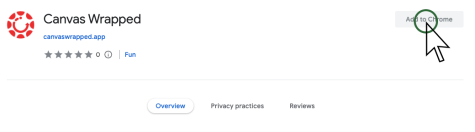
Step 2: Sign in to your school’s Canvas page
Once you have installed the extension, navigate to your school’s Canvas page and sign in normally.
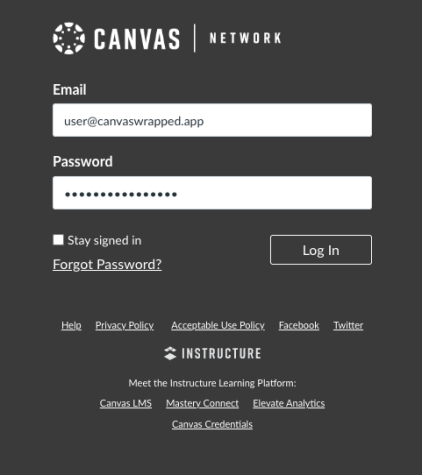
Step 3: Open the Canvas Wrapped extension
Click on the Canvas Wrapped icon in your Chrome browser’s toolbar.
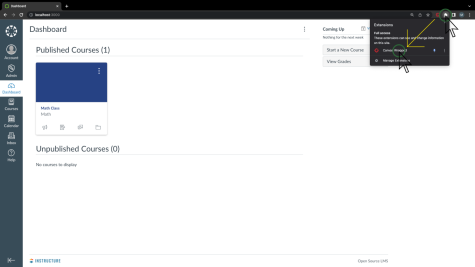
Step 4: Click “See Your Wrapped”
When you click on the Canvas Wrapped icon, a menu will appear. Click on “See Your Wrapped” to start the transformation process. Just make sure you that you are on your school’s Canvas page before clicking the “See Your Wrapped”.
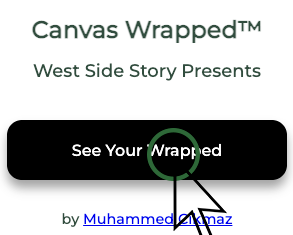
Step 5: Wait for approximately two minutes
After clicking “See Your Wrapped”, you will be forwarded back to this page, where the transformation will take place. Please be patient and wait for approximately two minutes while the process completes.
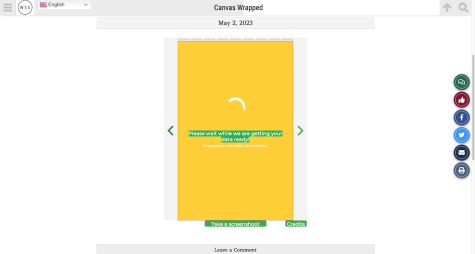
Step 6: Enjoy your Canvas Wrapped and do not forget to share it with your friends!
This is the most important step. Take a look at your Canvas Wrapped and appreciate the work you have done!
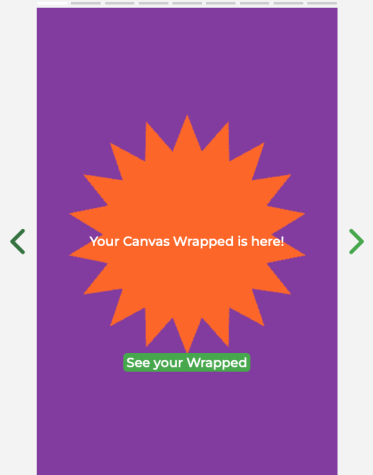
Your donation will support the student journalists of West High School. Your contribution will allow us to purchase Scholarship Yearbooks, newsroom equipment and cover our annual website hosting costs.

Muhammed is so excited to be this year's Tech Editor. This is his second year on staff and he is a senior at West. In his free time, he enjoys making documentaries...