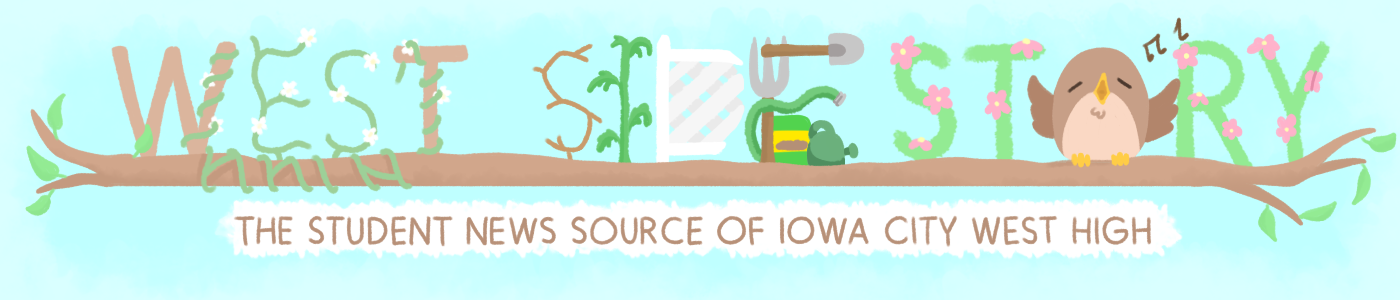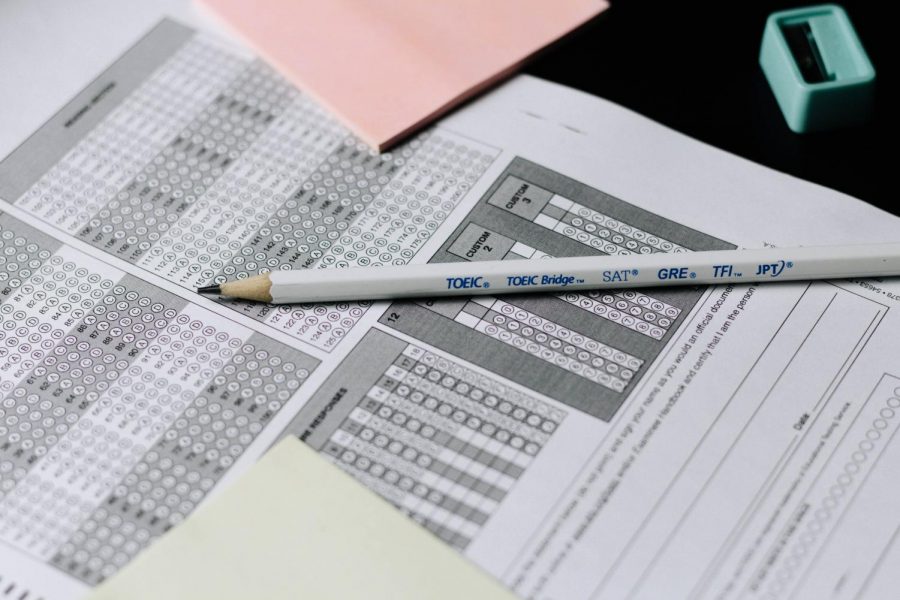AP Testing in 2021: What you need to know
With the end of the 2020-21 school year approaching, the time has come to cram for exams. Here is everything you need to know about AP testing this year.
Nguyen Dang Hoang Nhu ất unsplash.com
AP testing started on May 15, and students will be testing both online and in person through June 3
AP testing starts May 18, but due to the pandemic, it will look much different than in previous years. By May 1, you should have signed an intent form to let the school know whether you are planning to take your tests online or in person at your school.
In-person exams will start at either 8 a.m. or 12 p.m. You can find the times and locations of tests here. Those taking their test at 8 a.m. will be excused from periods 1-4 and will have lunch after the exam. Those taking their test at 12 p.m. will be excused from periods 4-7 and will have first lunch before the exam. You are expected to arrive 15 minutes before the test starts and bring several #2 pencils, a pen with black or blue ink, and a mask. Those taking Calculus AB, Calculus BC or Chemistry will also be required to bring a calculator.
Online exams will start either at 11 a.m. or 3 p.m. and students are required to sign in at least 30 minutes before the test starts. Those taking their test at 11 a.m. will be excused from all classes that day and those taking their test at 3 p.m. will be excused from periods 5-7.
If you are taking any of the AP tests online, you will need to complete the setup process beforehand. Below are detailed instructions for what to do before and during the test.
It should also be noted that the test can only be taken on a computer, not a tablet or smartphone.
First, you must download the testing app on your computer. If you are using a school-issued device, this will have already been installed. In order to access it, you need to be logged out of your computer, similar to the online ISASP tests. Up until the test day, you will be able to test the app using sample questions to help you understand the test format and be better prepared for the test, and better understand what the test will look like.
One to three days before the exam, you are required to log into the test application to complete the exam setup. If you are taking multiple AP tests, you will need to set up each test separately. Here you will confirm personal information, watch quick videos, and the application will check device settings.
The start time has already been set for every test and cannot be adjusted. Every section of the test is timed, including scheduled break time, so you should keep a close eye on the timer at the top of your screen. Most exams have a 20 minute break after the first section, but it is important that you don’t exit the testing app or close the laptop screen during this time. Section 2 will start automatically.
Additionally, all answers, including multiple choice and free response, are answered within the testing application. You will not be required or allowed to upload or submit external documents. Also, once you have started the test, you cannot go back to previous questions. If you skip ahead, you will not be able to come back.
If the internet connection drops or is unstable for a short period of time, you can keep going because all test answers save automatically. If you have a tech problem during the exam, you can restart the app by exiting, relaunching the application, and resuming the test.
After you submit the test, you will get a confirmation screen or an error message. If you lose internet connection while submitting the exam, there will be an option to try again.
If submitting the test again does not work, you can return to the homepage, and then close and reopen the application. If none of these options work within 24 hours after the end of the exam, you can contact Kelly Bergman, the head of AP tests at West, at bergmann.kelly@iowacityschools.org. You can also call AP Services at (888)-225-5427, who will ask for your username and password, so make sure you know this beforehand if you do need to contact them.
Your donation will support the student journalists of West High School. Your contribution will allow us to purchase Scholarship Yearbooks, newsroom equipment and cover our annual website hosting costs.

(she/her) Vivian Polgreen is a senior at West and it is her third year working on staff. She is the news editor and co-managing editor for the online publication....